# cd /root python2.7インストール # yum install centos-release-SCL # yum install python27 python27-python-tools # yum install dialog python2.7有効化 # scl enable python27 bash # python --version # Python 2.7.8 certbotインストール ※yum updateでもろもろのパッケージを最新にしないとGitのチェックアウトができなかった。 # yum install git # git clone https://example@github.com/certbot/certbot Initialized empty Git repository in /root/certbot/.git/ Password: githubのパスワード入力 # cd certbot # service httpd stop 証明書作成 # ./certbot-auto certonly --standalone --email example@example.com -d example.com 証明書が作成されているか確認 # ls -l /etc/letsencrypt/live/example.com 証明書設定 # vi /etc/httpd/conf.d/ssl.conf
SSLCertificateFile /etc/letsencrypt/live/example.com/cert.pem
SSLCertificateKeyFile /etc/letsencrypt/live/example.com/privkey.pem
SSLCertificateChainFile /etc/letsencrypt/live/example.com/chain.pem ←もともとコメントアウトしていたので有効化
を記載。
再起動して有効化 # service httpd restart 自動更新スクリプト # mkdir /root/certbot/scripts # mkdir /root/certbot/logs # vi /root/certbot/scripts/encrypt-renew-script.sh
#!/bin/bash /etc/rc.d/init.d/httpd stop /usr/bin/scl enable python27 '/root/certbot/certbot-auto renew > /root/certbot/logs/renew.log 2>&1' /etc/rc.d/init.d/httpd start
# chmod +x /root/certbot/scripts/encrypt-renew-script.sh cron設定 # sudo crontab -u root -e # サービスの停止/開始のためrootで # 以下を書く 毎月25日6時の設定 00 06 25 * * /root/certbot/scripts/encrypt-renew-script.sh > /dev/null 2>&1
参考:https://blog.yagi2.com/2016/08/31/lets-encrypt.html
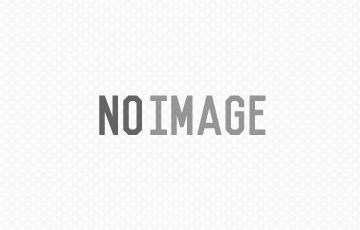
コメントを残す