※特殊なやり方である可能性あり。(まだ書きかけ)
前提条件:カレントディレクトリに必要なソースコードが揃っているものとする
使用手順
・autoscanでconfigure.inのひな形であるconfigure.scanを生成
autom4te: configure.ac: no such file or directory autoscan: /usr/bin/autom4te failed with exit status: 1
こういうエラーが出る場合もあるがとりあえず無視。
・configure.scanをconfigure.inにリネーム。
・configure.inを編集
AC_INITを書き換え、AC_CONFIG_HEADERをコメントアウトする。
AC_PREREQ(2.59) AC_INIT(hoge_sample, 1.0.0, BUG-REPORT-ADDRESS) AC_CONFIG_SRCDIR([hoge_sample_main.cpp]) #AC_CONFIG_HEADER([config.h]) # Checks for programs. AC_PROG_CXX AC_PROG_CC # Checks for libraries. # Checks for header files. # Checks for typedefs, structures, and compiler characteristics. # Checks for library functions. AC_OUTPUT
こんな感じ。
・autoconfでconfigureを生成(configure.inが必要)
・configureを実行して、config.statusを生成する。
・Makefile.amを手動で作成。
Makefile.amの書式についての参考は↓
http://www.02.246.ne.jp/~torutk/cxx/automake/automake.html
http://www.fireproject.jp/feature/automake/
・automakeでMakefile.inを生成(Makefile.amが必要)
・configure(Makefile.inが必要)
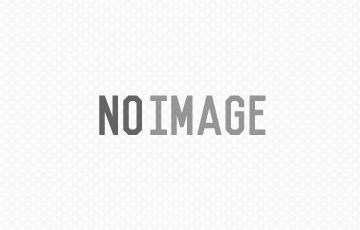
コメントを残す