Apache2.2系ならば
conf/httpd.confの
# Fancy directory listings #Include conf/extra/httpd-autoindex.conf
を
# Fancy directory listings Include conf/extra/httpd-autoindex.conf
に変更してhttpd-autoindex.confを有効にする。
httpd-autoindex.confを編集
#IndexOptions FancyIndexing HTMLTable VersionSort IndexOptions FancyIndexing HTMLTable VersionSort FoldersFirst Charset=UTF-8 +NameWidth=*
に変更する。
FlodersFirstはフォルダを先頭に表示。
Charset=UTF-8はIndexesのデフォルトエンコードをUTF-8にする。
+NameWidth=*は長いファイル名でも表示できるようにする。
設定後、Apacheを再起動すればOK。
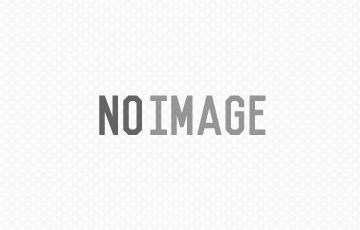
コメントを残す